CentOs5上安裝WordPress-2.3.3
下載wordpress-2.3.3.tar.gz
wget http://wordpress.org/latest.tar.gz
解壓縮
tar -xf wordpress-2.3.3.tar.gz
開始設定
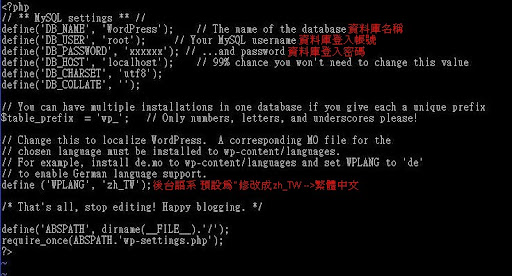
修改wp-config-sample.php
cd wordpress
vi wp-config-sample.php
mv wp-config-sample.php wp-config.php
mysql -u帳號 -p密碼
mysql> create database WordPress;
開啟http://IP/WordPress/

Blog title: -->Blog的名稱(例:WordPress)
Your e-mail: -->使用者的EMAIL(例:root@localhost.idv)
設定完後點選Install WordPress >>

Username --> 後台登入帳號
Password --> 後台預設登入密碼
Login address --> 後台登入網址
後台中文化

下載中文語系WordPress_zh_TW_2.3.3.zip
解壓縮
mkdir wp-content/languages/
將解壓縮完的檔上傳至 wp-content/languages/ 後台即可中文化
wget http://wordpress.org/latest.tar.gz
解壓縮
tar -xf wordpress-2.3.3.tar.gz
開始設定
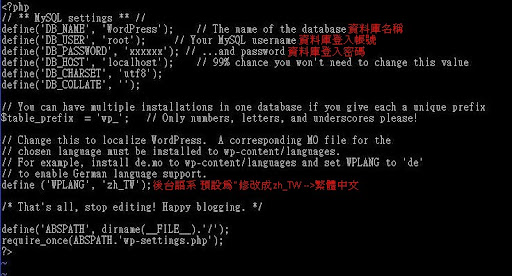
修改wp-config-sample.php
cd wordpress
vi wp-config-sample.php
mv wp-config-sample.php wp-config.php
mysql -u帳號 -p密碼
mysql> create database WordPress;
開啟http://IP/WordPress/
Blog title: -->Blog的名稱(例:WordPress)
Your e-mail: -->使用者的EMAIL(例:root@localhost.idv)
設定完後點選Install WordPress >>
Username --> 後台登入帳號
Password --> 後台預設登入密碼
Login address --> 後台登入網址
後台中文化
下載中文語系WordPress_zh_TW_2.3.3.zip
解壓縮
mkdir wp-content/languages/
將解壓縮完的檔上傳至 wp-content/languages/ 後台即可中文化
留言