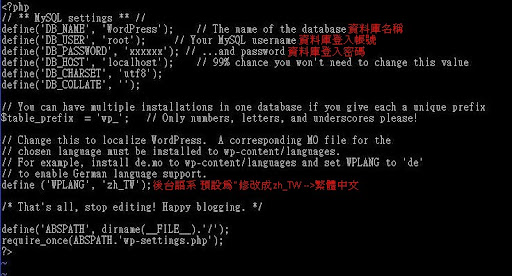Linux設定ADSL撥接上網
[ken@linux ~]# adsl-setup Welcome to the ADSL client setup. First, I will run some checks on your system to make sure the PPPoE client is installed properly... LOGIN NAME Enter your Login Name (default root): tXXXXXXX --->ADSL帳號 INTERFACE Enter the Ethernet interface connected to the ADSL modem For Solaris, this is likely to be something like /dev/hme0. For Linux, it will be ethX, where 'X' is a number. (default eth0): eth0 ---> 連線的網卡代號 Do you want the link to come up on demand, or stay up continuously? If you want it to come up on demand, enter the idle time in seconds after which the link should be dropped. If you want the link to stay up permanently, enter 'no' (two letters, lower-case.) NOTE: Demand-activated links do not interact well with dynamic IP addresses. You may have some problems with demand-activated links. Enter the demand value (default no): -->這裡按 Enter 確定不要即可 DNS Enter the DNS information here: xxx.xxx.xxx.xxx Enter the secondary DNS server...